Why should you optimise your website?
Before we get into how SEO works, it’s fair that you know why you should optimise your website.
SEO is essential for good web design.
If you ask any web designer in Cape Town, they’ll tell you that understanding the basics of search engine optimisation can help you create websites that offer a fantastic browsing experience.
Many people believe SEO is just about ranking #1 on Google.
While it’s true that most business owners invest in SEO to improve their search rankings and attract more traffic, its benefits go far beyond that.
SEO enhances your website for users as well as boosting search engine rankings.
It helps improve user experience by ensuring you:
- Follow the best design principles to arrange content in a clear hierarchy.
- Optimise your website to load faster.
- Make your website’s structure easy to navigate and find content.
All of this leads to a better overall user experience and increased engagement.
How Google Search Works

Now that you know how SEO helps your site, let’s have a quick look at how Google Search actually operates behind the scenes.
Google Search runs through three main steps: crawling, indexing, and ranking.
Crawling
Google employs bots, often known as spiders or crawlers, to explore the web. These bots visit different pages, following links from one to another and gathering information along the way.
Indexing
After the pages are crawled, Google saves the information in its database, known as the index. You can think of this as a huge library where Google keeps a record of everything it discovers on the web.
Ranking
When someone searches for something, Google uses complex algorithms to figure out which pages are the most relevant. The search results are then ranked based on factors like content relevance, website quality, and user experience.
How to Optimise Your Website
Next, let’s dive into how to optimise your website.
One of the best ways to improve your rankings and enhance user experience is through on-page SEO, optimising elements on your website so search engines can better understand and rank your content.
Meta Title Tag
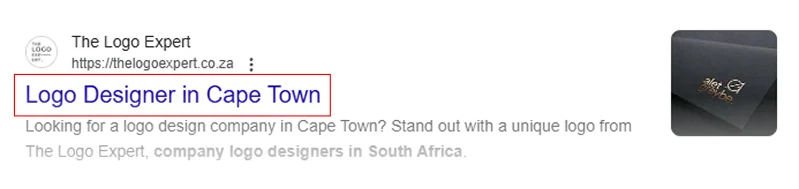
The title tag is the text you see in the browser tab and in search engine results.
It’s a key factor for search engines.
It influences how many users click on your link (CTR). You should aim for 35 to 60 characters to avoid it getting cut off.
Make it unique for each page and ensure it works for both users and search engines.
Meta Description
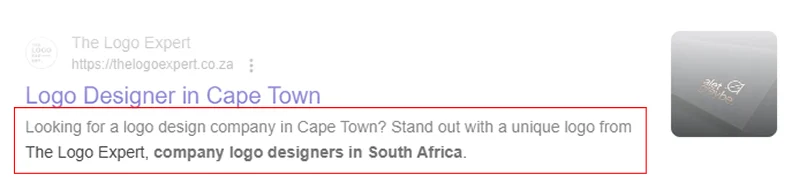
Meta description can increase your click-through rate (CTR).
It is a brief summary of your page that shows up under the title in search results.
It’s also recommended to include your target keyword(s), make it descriptive and engaging.
And also make it 160 characters or less.
Header Tags (H1-H6)
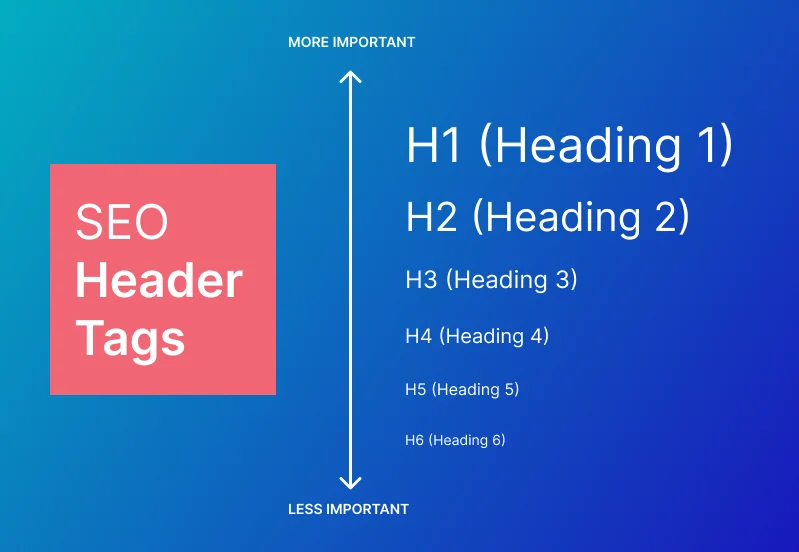
Header tags are HTML elements that structure your content (H1 for main headings, H2-H6 for subheadings).
They help search engines grasp the structure of your content and make it easier for users to read. It’s best web design and SEO practice to use one H1 tag per page.
Also organise subtopics and sections using H2 – H6. Don’t force to include keywords in headings, only add them if they fit naturally.
Image Alt Text
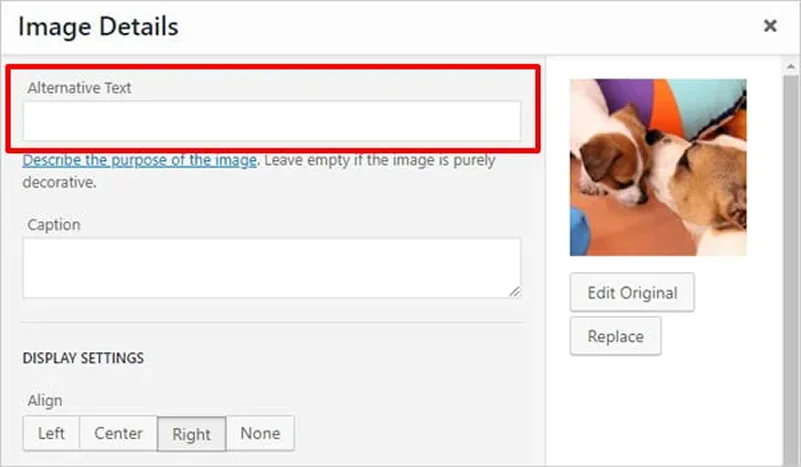
Image Alt or alternative text is short description of an image a browser displays in case an important image fails to load.
It also improves accessibility for visually impaired users and helps search engines bots understand what the image is about.
Make sure to describe the image clearly and concisely. And for SEO include relevant keywords.
Schema Markup

A structured data vocabulary that helps search engines better understand your content.
It can enhance search results with rich snippets (like star ratings, FAQs, or product details).
Use schema markup to define content types (articles, products, events, etc.).
How to submit your website to Google and why?

Optimising your website is just the starting point.
Google needs to find and index it before it can appear in search results.
Although Google’s crawlers will eventually discover your site, you can speed things up by submitting it to Google Search Console.
Why Submit Your Website to Google?
- Improve Visibility – By submitting your site, you help Google’s crawlers find and index your pages more quickly.
- Monitor Performance – Google Search Console provides insights into how your website is performing in search results, including impressions, clicks, and ranking positions.
- Fix Issues – The tool alerts you to any indexing errors, broken links, and other SEO problems so you can sort them out.
- Submit Sitemaps – A sitemap helps Google understand your site’s structure and crawl it more efficiently.
- Request Indexing – You can manually ask Google to crawl and index new or updated pages.
Here is how to submit your website to Google…
1. Register and Log into Google Search Console
- Go to Google Search Console.
- Click “Start Now” and log in with your Google account.
- Verify that you own the website using an HTML tag, domain verification, or other methods.
2. Submit Your Sitemap
- In Search Console, head to the “Sitemaps” section.
- Enter the URL of your XML sitemap (e.g., yourwebsite.co.za/sitemap.xml).
- Click “Submit” to help Google discover and index your pages more quickly.
3. Request Indexing for Individual URLs
- Use the “URL Inspection” tool in Search Console.
- Paste the page URL into the search bar and click “Test Live URL” to check if it’s indexable.
- Click “Request Indexing” to ask Google to crawl and index the page.
Monitor Your Indexing Status
- Check the “Coverage” report in Search Console to see which pages are indexed.
- Fix any indexing errors to boost your website’s visibility.
